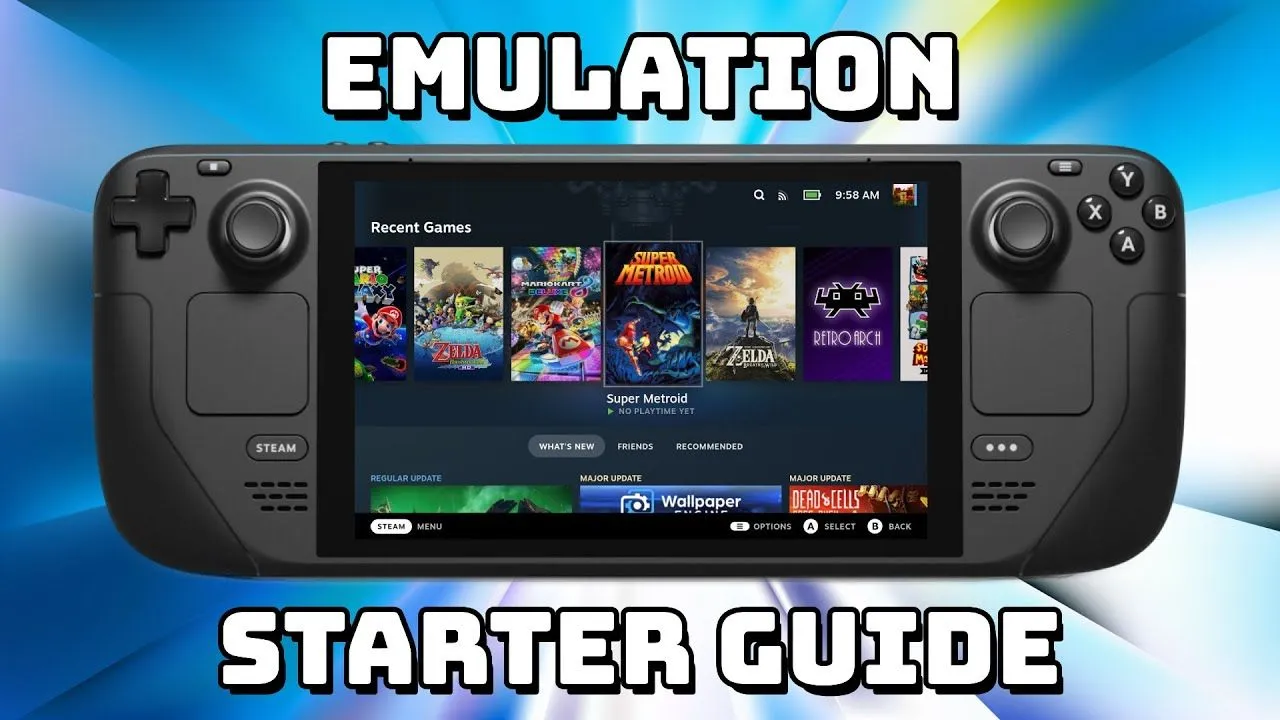The Steam Deck, with its powerful hardware and portable design, has become a haven for PC gamers. But what if you crave a taste of retro gaming classics alongside your modern titles? Enter EmuDeck, a free and open-source software designed to streamline emulation on the Steam Deck, transforming it into a retro powerhouse.
This comprehensive guide delves into everything you need to know about EmuDeck, exploring its features, benefits, setup process, and the reasons behind its popularity within the Steam Deck community.
A Bridge Between Eras: What is EmuDeck?
EmuDeck is a script designed specifically for the Steam Deck that simplifies the process of installing and configuring various emulators. These emulators are software programs that allow your Steam Deck to run games designed for older consoles like the PlayStation 1, Nintendo 64, or Sega Genesis.
Why EmuDeck? Advantages of Effortless Emulation
EmuDeck offers several advantages for Steam Deck users who want to relive their retro gaming experiences:
Simplified Setup: Manually configuring emulators can be a tedious and technical process. EmuDeck automates this process, making it easy for users of all technical backgrounds to get started.
Pre-Configured Profiles: EmuDeck comes pre-loaded with profiles for various emulators, each fine-tuned for optimal performance on the Steam Deck. This eliminates the need for manual tweaking and ensures a smooth gaming experience.
User-Friendly Interface: EmuDeck integrates seamlessly with the Steam Deck’s interface, allowing you to launch your favorite retro games directly from SteamOS’s game mode.
Customizable Experience: While EmuDeck offers pre-configured profiles, it also allows for customization. You can tweak emulator settings, controller mappings, and even add custom themes to personalize your retro gaming experience.
Vibrant Community: The EmuDeck project boasts a dedicated online community that provides support, troubleshooting tips, and even custom emulator cores for advanced users.
These advantages make EmuDeck an invaluable tool for Steam Deck owners who want to expand their gaming library beyond modern PC titles.
From Humble Beginnings to Retro Haven: A Look at EmuDeck’s Development
EmuDeck’s development is a testament to the power of open-source software. Created by passionate individuals within the Steam Deck community, it has evolved rapidly based on user feedback and contributions.
Humble Beginnings: The initial version of EmuDeck focused on streamlining emulator installation. Over time, new features like pre-configured profiles, a user-friendly interface, and customization options were added.
Community Driven: The EmuDeck project thrives on community involvement. Users contribute bug reports, feature suggestions, and even create custom content like themes and emulator cores.
A Constantly Evolving Project: The EmuDeck team continues to develop and improve the software. New features, bug fixes, and compatibility updates are released regularly, ensuring a smooth and enjoyable emulation experience.
The open-source nature and active community development ensure that EmuDeck remains a valuable tool for Steam Deck users who want to delve into retro gaming.
Power Up the Past: Installing and Using EmuDeck
The installation process for EmuDeck is relatively straightforward:
Download the Script: Head over to the official EmuDeck GitHub page (https://github.com/EmuDeck) and download the latest script.
Enable Desktop Mode: Switch your Steam Deck to Desktop Mode.
Run the Script: Open a terminal window and navigate to the downloaded script’s location. Then, run the script using specific commands provided on the EmuDeck website.
Follow the On-Screen Instructions: EmuDeck will guide you through the setup process, including downloading emulators and BIOS files (if needed).
Once the installation is complete, you’ll find your retro games listed alongside your Steam titles in SteamOS’s game mode. You can launch them directly and enjoy classic gaming experiences on your Steam Deck.
Important Note: Downloading copyrighted ROMs (game files) can be illegal. Ensure you acquire them from legitimate sources or use games you already own.
Beyond Nostalgia: Exploring the Future of EmuDeck
The future of EmuDeck is bright:
Expanding Compatibility: The EmuDeck team is constantly working on improving compatibility with various emulators and retro console systems.
Advanced Features: Future updates might introduce features like save state management, online multiplayer for retro games, and advanced controller customization options.
Community Creations: The active community will continue to contribute custom themes, emulator cores, and other enhancements, further enriching the EmuDeck experience.
With its dedication to user-friendliness, a thriving community, and ongoing development, EmuDeck is poised to remain a staple for Steam Deck users who want to embrace retro gaming. Here are some additional considerations:
Emulation Legality: It’s important to remember that emulation itself is legal. However, downloading copyrighted ROMs (game files) can be illegal. Ensure you acquire them from legitimate sources or use games you already own.
Performance Optimization: While EmuDeck offers pre-configured profiles, some tinkering might be necessary to achieve optimal performance for specific games. Consulting online resources and the EmuDeck community can help in this regard.
The Future of Retro Gaming: EmuDeck is part of a larger trend of reviving retro games. Streaming services and re-releases on modern platforms demonstrate the enduring appeal of classic titles. EmuDeck plays a role in making these experiences more accessible and enjoyable on powerful handheld devices like the Steam Deck.
In conclusion, EmuDeck is a powerful tool that unlocks the retro gaming potential of the Steam Deck. Its ease of use, extensive features, and active community development make it a valuable asset for anyone who wants to revisit gaming classics or discover them for the first time. As EmuDeck continues to evolve, the future of retro gaming on the Steam Deck looks bright, offering exciting possibilities for players of all ages.
FAQs
EmuDeck has become a popular tool for Steam Deck users who want to relive the golden age of gaming. This FAQ tackles all the burning questions you might have about EmuDeck, from what it is to how to use it:
What is EmuDeck?
EmuDeck is a free and open-source software application designed specifically for the Steam Deck. It simplifies the process of installing and managing emulators for various retro gaming consoles on your Steam Deck.
What are emulators?
Emulators are software programs that allow your Steam Deck to run games designed for other consoles. With EmuDeck, you can play classic games from systems like PlayStation 1, Nintendo 64, Sega Genesis, and more!
What are the benefits of using EmuDeck?
Easy Setup: EmuDeck streamlines the often-complex process of installing and configuring emulators for the Steam Deck.
User-Friendly Interface: EmuDeck offers a clean and intuitive interface for managing your emulators and retro game library.
Performance Optimization: EmuDeck can optimize emulator settings for smooth gameplay on your Steam Deck.
Additional Tools: EmuDeck includes handy tools like a BIOS checker, ROM compressor, and hotkey editor to enhance your retro gaming experience.
Is EmuDeck safe to use?
EmuDeck itself is considered safe. However, acquiring game ROMs raises copyright concerns. It’s your responsibility to ensure you legally obtain the ROMs for the games you want to play.
Does EmuDeck work on other devices besides the Steam Deck?
Yes! EmuDeck has a version for Windows PCs, allowing you to enjoy retro games on your computer as well.
How do I install EmuDeck?
There are two main installation methods:
Desktop Mode: Download the EmuDeck installer from the official website https://github.com/dragoonDorise/EmuDeck and run it on your Steam Deck in Desktop Mode.
Script Installer: Follow a guide online to install EmuDeck using a script directly on your Steam Deck. (Remember, this method might require more technical knowledge.)
Where can I find tutorials on using EmuDeck?
YouTube: Search for “EmuDeck installation tutorial” or “EmuDeck Steam Deck guide” on Youtube. Many video tutorials offer step-by-step instructions.
EmuDeck Wiki: The EmuDeck Wiki provides detailed guides and FAQs on various aspects of using EmuDeck: https://github.com/EmuDeck
Online Forums: Communities like Reddit’s r/EmuDeck subreddit offer support and troubleshooting tips for EmuDeck users.
What are some things to keep in mind when using EmuDeck?
Not all emulators are perfect: Some emulators might require tweaking settings to achieve optimal performance for specific games.
ROM legality: Ensure you obtain ROMs legally and ethically.
Backing up your saves: Remember to back up your game saves to avoid losing progress.
Is EmuDeck the only option for retro gaming on Steam Deck?
No, you can install emulators manually on your Steam Deck without EmuDeck. However, EmuDeck simplifies the process and offers a more user-friendly experience.
With EmuDeck, your Steam Deck becomes a powerful retro gaming machine. Explore classic titles, relive your childhood favorites, and enjoy the vast world of retro gaming on your Steam Deck!
To read more, Click Here.