Minecraft, the ever-popular sandbox game, offers a near-infinite universe for players to explore. But how does it manage to create such a vast variety of landscapes? Enter the world of Minecraft Bedrock seeds! These seemingly random strings of numbers hold the key to generating unique worlds with specific biomes, structures, and challenges.
This guide delves into the fascinating world of Minecraft Bedrock seeds, addressing the most common questions players ask and equipping you to find the perfect seed for your next adventure.
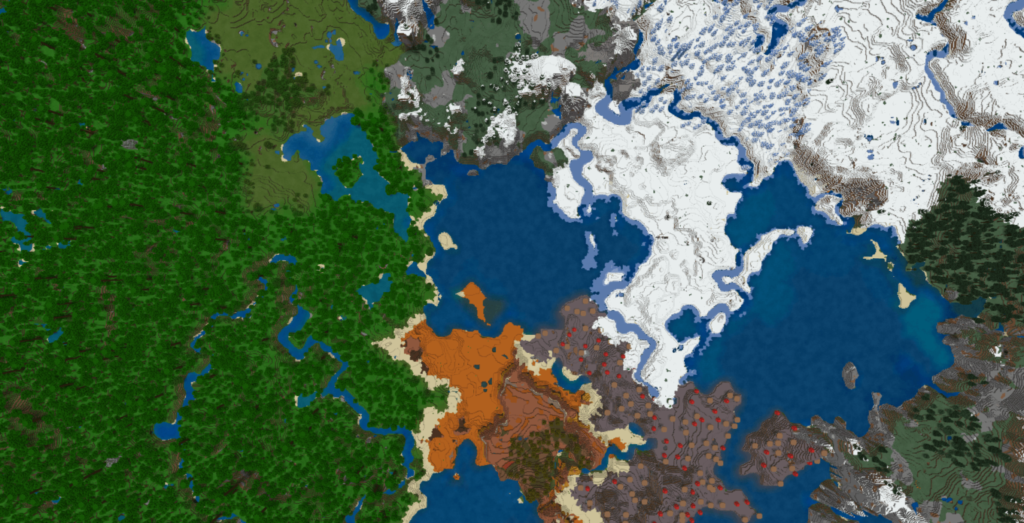
What are Minecraft Bedrock Seeds?
Minecraft Bedrock Edition, playable across various platforms like phones, consoles, and Windows 10, utilizes a special algorithm to generate worlds. This algorithm relies on a “seed,” a unique number that determines the world’s layout, including mountains, rivers, villages, and even hidden features.
Think of a seed as a recipe. Just like the same recipe with different ingredients can produce slightly different dishes, the same seed used on different devices (due to slight variations) can create subtly different worlds. However, the core features and structures will remain consistent.
Why Use Bedrock Seeds?
Minecraft’s beauty lies in its endless possibilities. But sometimes, you might crave a specific starting point or challenge. Bedrock seeds come to the rescue! Here are some reasons to explore the world of seeds:
Targeted Biomes: Do you dream of building a cozy cabin nestled within a snowy biome? Perhaps a sprawling desert temple is your vision. Seeds can spawn you near specific biomes, saving you time and effort on long explorations.
Structure Hunting: Seeds can be your guide to hidden treasures. Want to conquer a Woodland Mansion or plunder a shipwreck? Specific seeds can guarantee these structures are within reach, making your gameplay more objective-driven.
Unique Challenges: Feeling adventurous? Some seeds throw you right into the heart of danger, spawning you near hostile mobs or treacherous landscapes. These “challenge seeds” test your survival skills and resourcefulness.
Community Creations: The Minecraft community thrives on sharing amazing seed discoveries. You can find seeds online that boast breathtaking natural wonders, elaborate underwater ruins, or meticulously crafted villages – perfect for inspiration or exploration.
Finding the Perfect Seed: Popular Seed Categories
The Minecraft community loves to share and explore new seeds. Here are some of the most popular seed categories you’ll encounter online:
Spawn Point Focus: These seeds prioritize where you begin your adventure. Look for “Easy Plains Spawn” seeds for a peaceful start, or “Desert Spawns” for a scorching challenge.
Biome Focused: Craving a specific biome to build or explore? Search for “Jungle Paradise,” “Savanna Plateau,” or “Mushroom Island” seeds to jump right into your desired environment.
Structure Packed: Love exploring pre-built structures? Seeds like “Villages and Pyramids Everywhere” or “Shipwreck Cove” guarantee these structures are peppered throughout the world.
Challenge Seeds: Seeking a test of your survival skills? Challenge seeds might spawn you near hostile mobs, in harsh environments like snowy mountains or deserts, or even on a lonely island with limited resources.
Where to Find Bedrock Seeds?
The Minecraft community is buzzing with seed discoveries. Here are some excellent resources to find your perfect seed:
YouTube Seed Showcases: Many Minecraft YouTubers dedicate videos to showcasing amazing seeds they’ve discovered. These videos often provide visual tours of the seed, giving you a great preview before you dive in.
Minecraft Subreddits: Subreddits like r/MinecraftBedrockSeeds are dedicated communities where players share their seed finds, discuss strategies, and answer questions.
Using a Bedrock Seed: It’s Simple!
Here’s how to use a seed in Minecraft Bedrock Edition:
Create a New World: Launch Minecraft and select “Create New.”
Choose Gamemode: Pick your preferred game mode (Survival, Creative, etc.).
Enter Seed: Look for the “Seed” field. Here, you can enter the numeric seed you found online.
World Customization (Optional): You can customize other world settings like world size and difficulty before finalizing.
Create World: Click “Create” and your new world, generated by the chosen seed, will load!

FAQ’S
What are Minecraft Bedrock Seeds?
Minecraft Bedrock seeds are essentially secret codes that determine the layout of your world. Each unique seed string generates a world with specific biomes, structures, and features in designated locations. Think of it as a blueprint for your Minecraft world.
Why Use Seeds in Minecraft Bedrock?
There are many reasons to explore the world of Minecraft seeds:
Spawn near desired features: Want to start your adventure right next to a village or a mesmerizing cave system? Specific seeds can spawn you near these points of interest, giving you a head start.
Challenge yourself: Some seeds throw you right into the deep end, spawning you in harsh environments like deserts or snowy wastelands.
Recreate amazing worlds: Found a mind-blowing world on a YouTube video? Chances are, the creator used a specific seed. You can use the same seed to experience the same world yourself.
Finding the Perfect Seed
With countless seed options available, how do you find the one that perfectly suits your playstyle? Here are some tips:
Community Resources: Several online communities like Reddit’s r/minecraftseeds [Reddit minecraftseeds] or Minecraft seed websites showcase incredible seeds with detailed descriptions and screenshots.
Seed Picker (Bedrock Exclusive): Minecraft Bedrock offers a handy Seed Picker tool. This in-game feature allows you to browse various seed categories like “Desert Spawns” or “Ocean Monuments” and generate worlds based on your selection.
Keyword Searches: Look for specific keywords when searching for seeds. For example, “seed for jungle temple next to spawn” or “Bedrock seed with multiple villages.”
How to Use Seeds in Minecraft Bedrock
Using a seed in Minecraft Bedrock is a breeze:
Create a New World: Launch Minecraft Bedrock and navigate to “Create New.”
Advanced Settings: Under “World Options,” click on “Advanced.”
Enter the Seed: Locate the “Seed” text box and enter your chosen seed string.
Craft Your World: Once you’ve entered the seed, customize your world settings like game mode and difficulty. Click “Create” to generate your world based on the seed.
Things to Keep in Mind
Seed Updates: With new Minecraft updates, world generation can change. A seed that worked in an older version might not generate the exact same world in a newer version.
Java vs. Bedrock: Seed functionality can differ slightly between Minecraft Bedrock and Java Edition. While some seeds might generate similar landscapes, structures might not be in the exact same locations.
Explore and Adapt: Even if a seed doesn’t perfectly match your expectations, embrace the generated world! You never know what exciting discoveries await you just around the corner.
Ready to Unleash the Power of Seeds?
With a little exploration and these helpful tips, you’re now equipped to embark on incredible Minecraft adventures using Bedrock seeds. So, fire up the game, choose your perfect seed, and get ready to discover a world unlike any other!
To read more, Click here