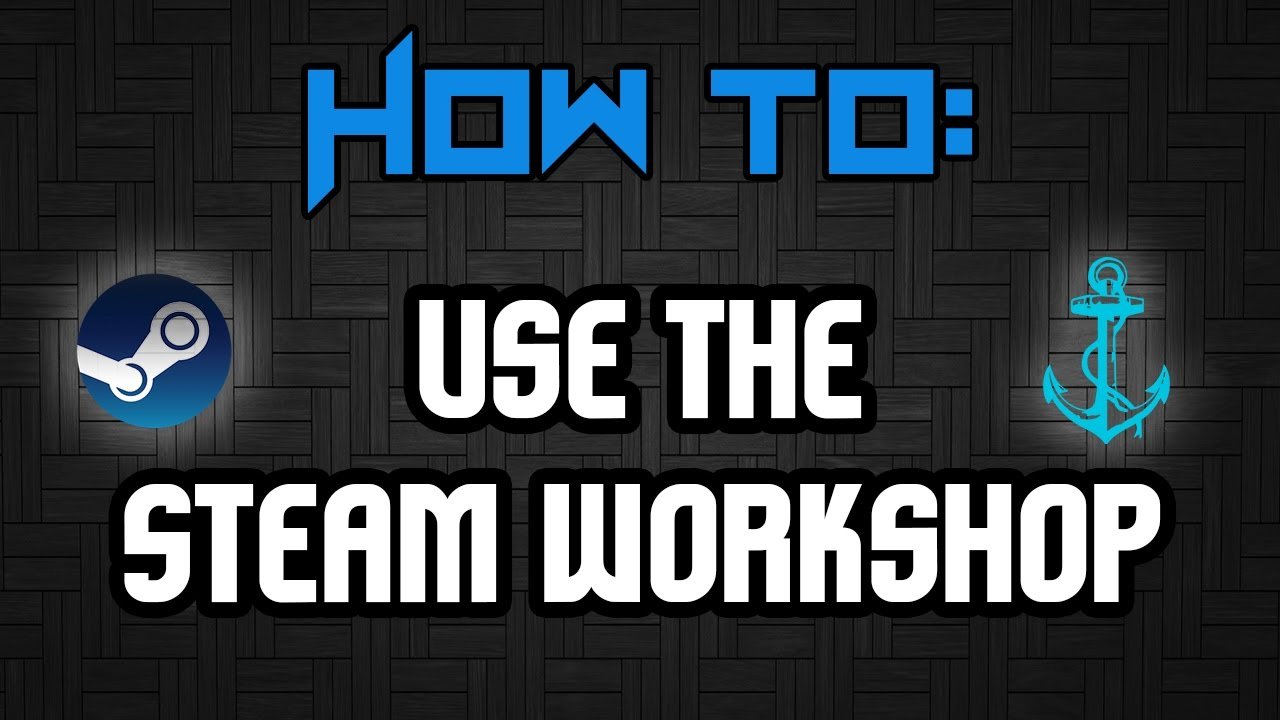The Steam Workshop is a cornerstone of the PC gaming experience, offering a platform for players to discover, download, and share user-generated content (UGC) for their favorite Steam titles. It’s a vibrant community space where creativity thrives, breathing new life into existing games and fostering a sense of shared ownership among players.This article delves deep into the Steam Workshop, exploring its functionalities, benefits, and potential drawbacks. We’ll answer the most common questions players have about the platform, guiding you through the process of finding, subscribing to, and even creating your own mods and content.
What is the Steam Workshop?
Launched in 2012, the Steam Workshop is an integrated feature within the Steam client that allows players to browse, download, and subscribe to mods, maps, skins, and other community-created content for compatible games. It provides a centralized hub for developers to share their creations and for players to personalize their gaming experiences.
The content available on the Workshop varies depending on the game itself. Here are some of the most common types you’ll find:
Mods: These are modifications that alter the gameplay mechanics, graphics, or content of a game. Mods can range from minor tweaks to complete overhauls, offering players entirely new ways to experience their favorite titles.
Maps: Custom maps expand a game’s playable world, providing fresh environments and challenges for players to explore.
Skins: These are cosmetic changes that alter the appearance of characters, weapons, or items in a game. Skins allow players to personalize their characters and stand out from the crowd.
Community Creations: This category encompasses a wider range of content, including save games, soundtracks, artwork, and tools created by the community.
Benefits of Using the Steam Workshop
The Steam Workshop offers a wealth of benefits for both players and developers:
For Players:
Enhanced Gameplay: Mods can significantly expand the replayability of a game by introducing new mechanics, challenges, and content.
Personalization: Players can tailor their gaming experience to their preferences with custom skins, maps, and other mods.
Community Connection: The Workshop fosters a sense of community by allowing players to discover and share creations with each other.
Free Content: A vast majority of Workshop content is free to download and use, offering players a cost-effective way to enhance their games.
Constant Innovation: The constant influx of new player-created content ensures fresh experiences and keeps games feeling alive long after their initial release.
For Developers:
Extended Game Life: The Workshop helps developers extend the lifespan of their games by allowing players to create new content.
Community Engagement: The Workshop fosters a direct connection with the player base, providing valuable feedback and insights.
Reduced Development Costs: Mods can fill in gaps in a game’s content without requiring additional development resources from the original creators.
Exposure and Promotion: The Workshop provides developers with a platform to showcase their work and potentially attract new players to their games.
How to Find and Use the Steam Workshop
Accessing the Steam Workshop is simple:
Navigate to the “Community” tab in the Steam library.
Select “Workshop” from the dropdown menu.
You’ll see a list of popular Workshop content or you can search for specific games using the search bar.
Once you’ve found a game you’re interested in, you can browse its Workshop content by category. Here’s what you can do with Workshop content:
Browse: Read descriptions, view screenshots or videos, and see user ratings before subscribing to content.
Subscribe: Clicking “Subscribe” downloads and installs the content for you, integrating it seamlessly into your game.
Rate and Review: Provide feedback to creators by leaving ratings and reviews on their content.
Collections: Organize your subscribed content into collections for easier management.
Creating Content for the Steam Workshop
The Steam Workshop also empowers players to become creators themselves. Here’s what you need to know about creating content:
Tools and Skills: The tools and skills required for creating Workshop content vary depending on the game. Some games offer built-in tools or modding kits, while others might require familiarity with specific programming languages or 3D modeling software.
Game Compatibility: Ensure your content is compatible with the specific version of the game you’re targeting. Game updates can sometimes break mods, so keeping your content updated is crucial.
Publishing Guidelines: Each game might have its own set of guidelines for Workshop submissions. Make sure you familiarize yourself with these guidelines to avoid having your content rejected.
FAQs
Q: What is the Steam Workshop?
A: The Steam Workshop is a platform within the Steam client where players can browse, download, and subscribe to mods and other community-created content for compatible games. It’s essentially a library of free and paid add-ons that bring fresh experiences to your existing games.
Q: Is it free to use the Steam Workshop?
A: The Steam Workshop itself is completely free to access and browse. The majority of mods are also free to download and use. However, some games might offer premium mods where creators charge a fee for their work. If you choose to subscribe to a paid mod, a portion of the payment goes directly to the modder.
Q: How do I access the Steam Workshop?
A: To access the Steam Workshop, you’ll need a Steam account and a game that supports Workshop content. Here’s how:
Launch the Steam client and log in to your account.
Navigate to your game library.
Right-click on a compatible game and select “Browse Workshop.”
This will open the Workshop page for that specific game, where you can explore and download mods.
Q: How do I install mods from the Workshop?
A: Installing mods from the Workshop is a breeze:
Find the mod you want to install in the Workshop browser.
Click “Subscribe” on the mod page.
Steam will automatically download and install the mod for you.
Once downloaded, launch your game, and the mod should be integrated seamlessly. (Some mods might require additional configuration within the game itself)
Q: Are there any risks associated with using mods?
A: While generally safe, there are a few potential risks to consider:
Compatibility Issues: Mods might not always be compatible with the latest game updates, potentially causing crashes or bugs.
Security Concerns: Downloading mods from untrusted creators or external sources carries a slight security risk. Stick to the Steam Workshop for verified content.
Performance Impact: Some complex mods can affect your game’s performance, especially on older hardware.
Q: Can I create and upload mods to the Workshop?
A: Absolutely! Anyone with the skills and creativity can contribute to the Workshop. However, you’ll need to agree to Valve’s terms of service and potentially provide some tax information if you wish to receive revenue from paid mods.
Q: Where can I find help if I have trouble with mods?
A: If you encounter issues with mods, here are some resources:
Mod Documentation: Many mods come with their own documentation or instructions on the Workshop page.
Game Forums and Communities: Look for dedicated forums or communities for the specific game and mod you’re using.
Steam Support: If the issue persists, you can reach out to Steam Support for further assistance.
With the Steam Workshop, the possibilities are endless. So, dive in, explore the vast library of content, and take your gaming experience to the next level!
To Read More; click here