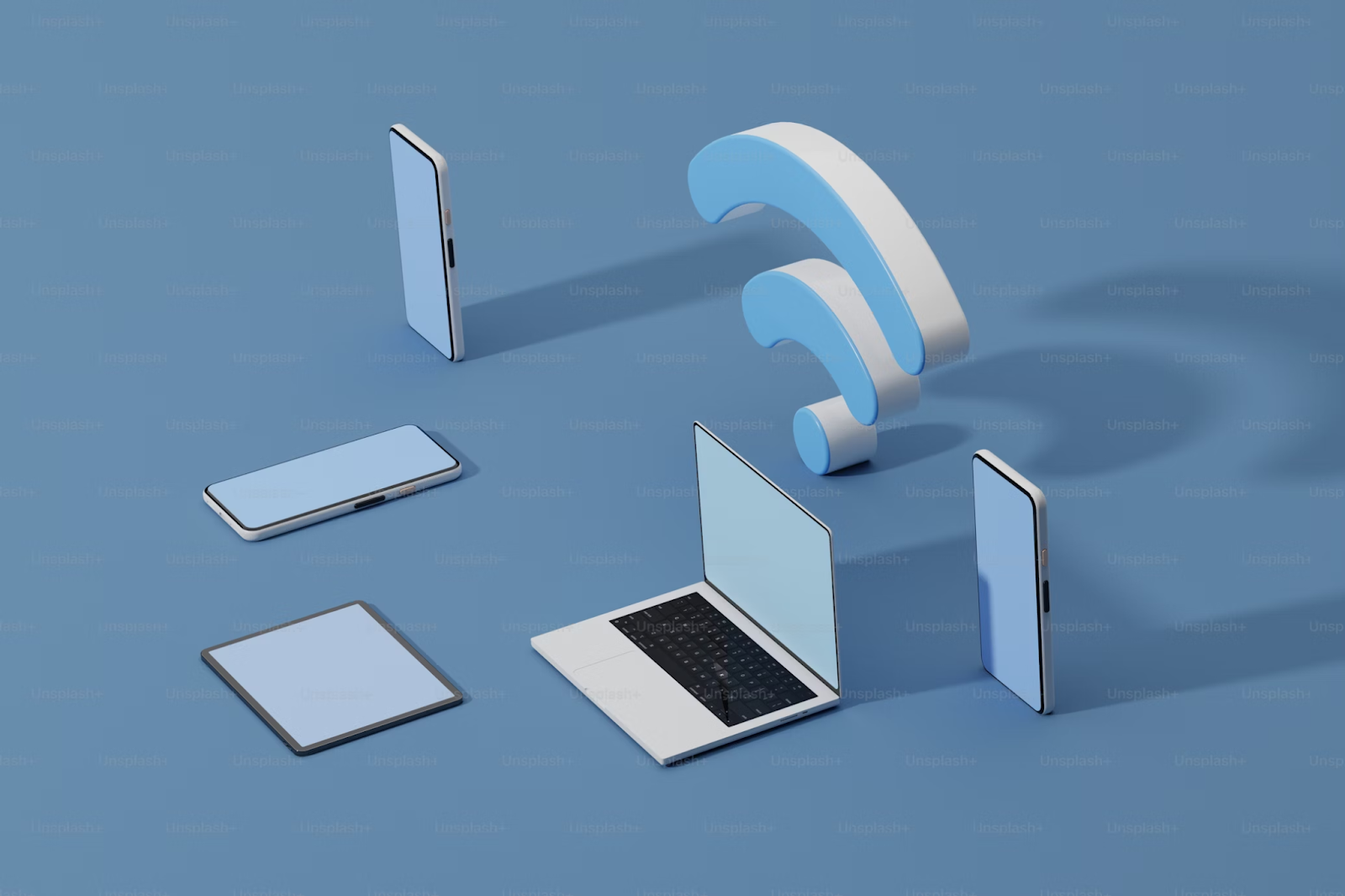In an age where digital connectivity is pivotal, a stable and fast Wi-Fi connection has become essential for both work and leisure. However, many households and businesses struggle with weak or inconsistent Wi-Fi signals in certain areas. This is where a Wi-Fi booster, also known as a Wi-Fi extender or repeater, can play a crucial role. This article delves into what Wi-Fi boosters are, how they work, their benefits, and what to consider when choosing one.
What is a Wi-Fi Booster?
A Wi-Fi booster is a device designed to extend the coverage area of your existing wireless network. It works by receiving your current Wi-Fi signal, amplifying it, and then rebroadcasting it to areas that may have weak or no signal. This ensures that more areas of your home or office have access to a strong, reliable Wi-Fi connection.
How Wi-Fi Boosters Work
Signal Reception and Amplification
Wi-Fi boosters receive the wireless signal from your router through antennas. Once the booster picks up the signal, it processes and amplifies it to strengthen the signal’s reach. This amplified signal is then rebroadcasted to cover areas where the original signal might not reach effectively.
Repeating and Extending Coverage
There are two main types of Wi-Fi boosters: range extenders and repeaters. A range extender connects to your router and creates a new network that users can connect to. This network is separate from your main network but uses the same internet connection. A repeater, on the other hand, simply rebroadcasts the same network signal to extend its coverage area.
Benefits of Using a Wi-Fi Booster
Improved Signal Strength
One of the primary benefits of a Wi-Fi booster is enhanced signal strength. If you have areas in your home or office where the Wi-Fi signal is weak or nonexistent, a booster can significantly improve connectivity. This ensures that you can enjoy a stable internet connection in all areas, from the basement to the backyard.
Enhanced Internet Speed
By improving signal strength, a Wi-Fi booster can also enhance your internet speed. Weak signals often lead to slower connection speeds and buffering issues. With a booster, the improved signal strength can lead to faster internet speeds and a smoother online experience.
Increased Range and Coverage
Wi-Fi boosters are particularly useful in large homes or buildings with multiple floors. They extend the range of your network, ensuring that every corner of your space has access to a reliable connection. This is especially beneficial for homes with thick walls or other obstacles that can interfere with Wi-Fi signals.
Cost-Effective Solution
Compared to upgrading to a more expensive router or installing a full mesh network, Wi-Fi boosters offer a cost-effective solution for improving your network coverage. They are generally affordable and can be an excellent way to address connectivity issues without significant investment.
Choosing the Right Wi-Fi Booster
Compatibility with Your Router
When selecting a Wi-Fi booster, it’s essential to ensure compatibility with your existing router. Most modern boosters work with a range of routers, but checking compatibility can help avoid issues. Look for boosters that support the same Wi-Fi standards (e.g., 802.11ac, 802.11n) as your router for optimal performance.
Coverage Area and Speed
Consider the size of the area you need to cover and the speed requirements of your network. Boosters come with different coverage capabilities, so choose one that matches the size of your home or office. Additionally, ensure that the booster can handle the speed of your internet plan to avoid bottlenecks.
Installation and Setup
Ease of installation and setup is another crucial factor. Some boosters offer simple plug-and-play setups, while others may require more complex configuration. Look for devices with user-friendly interfaces and clear instructions to streamline the setup process.
Frequency Bands
Wi-Fi boosters can operate on different frequency bands, typically 2.4 GHz and 5 GHz. The 2.4 GHz band has a longer range but may be more congested, while the 5 GHz band offers faster speeds but shorter range. Dual-band boosters that support both frequencies provide more flexibility and better performance in diverse environments.
Security Features
Security is an important consideration for any network device. Ensure that the Wi-Fi booster supports WPA3 or WPA2 encryption to protect your network from unauthorized access. Some boosters also offer additional security features, such as network monitoring and guest network capabilities.
Installation Tips for Optimal Performance
Placement
The placement of your Wi-Fi booster can significantly impact its effectiveness. Position the booster roughly halfway between your router and the area where you need improved coverage. This ensures that the booster receives a strong signal from the router and can extend it effectively.
Avoid Obstacles
Minimize obstacles between the booster and the router to reduce interference. Walls, floors, and large objects can weaken the signal, so placing the booster in a clear, open area can enhance performance.
Regular Updates
Keep your booster’s firmware up to date to benefit from the latest performance improvements and security patches. Manufacturers often release updates to address bugs and enhance functionality, so regularly checking for and applying updates can help maintain optimal performance.
Alternatives to Wi-Fi Boosters
Mesh Wi-Fi Systems
For larger spaces or more complex coverage needs, a mesh Wi-Fi system can be a superior alternative. Mesh systems use multiple nodes or units that work together to create a seamless network. Unlike boosters, mesh systems provide consistent coverage across large areas without the need to switch between different networks.
Powerline Adapters
Powerline adapters use your home’s electrical wiring to transmit the internet signal. These devices can be a good option if Wi-Fi boosters are ineffective due to thick walls or other obstacles. Powerline adapters typically offer stable connections but may be less flexible in terms of coverage area.
FAQs
What is a Wi-Fi booster and how does it work?
A Wi-Fi booster, also known as a Wi-Fi extender or repeater, is a device designed to enhance and expand the coverage of your existing wireless network. It works by receiving the Wi-Fi signal from your router, amplifying it, and then rebroadcasting it to areas with weak or no signal. This process helps eliminate dead zones and improves connectivity throughout your home or office.
Why do I need a Wi-Fi booster?
A Wi-Fi booster is beneficial if you experience weak or inconsistent internet connections in certain areas of your home or office. Factors such as distance from the router, physical obstructions like walls, and interference from other electronic devices can all contribute to poor signal strength. A Wi-Fi booster addresses these issues by extending the range and improving the quality of your Wi-Fi signal.
How do I choose the right Wi-Fi booster for my needs?
When choosing a Wi-Fi booster, consider factors such as compatibility with your router, the coverage area it can handle, and the speed requirements of your network. Ensure that the booster supports the same Wi-Fi standards (e.g., 802.11ac, 802.11n) as your router for optimal performance. Additionally, look for features such as dual-band support, ease of installation, and security options to ensure it meets your specific needs.
What are the different types of Wi-Fi boosters?
There are mainly two types of Wi-Fi boosters: range extenders and repeaters. A range extender connects to your router and creates a new network that users can connect to, effectively extending your network’s coverage. A repeater, on the other hand, simply rebroadcasts the same network signal to expand its reach. Some boosters also come with additional features like built-in Ethernet ports or advanced configuration options.
How do Wi-Fi boosters compare to mesh Wi-Fi systems?
Wi-Fi boosters and mesh Wi-Fi systems both aim to improve network coverage, but they do so in different ways. Wi-Fi boosters extend the range of your existing network by amplifying and rebroadcasting the signal, which may require switching between different networks. Mesh Wi-Fi systems use multiple nodes or units to create a seamless and unified network with consistent coverage throughout your space, without the need to switch networks. Mesh systems are often better suited for larger areas or complex layouts.
Can Wi-Fi boosters improve my internet speed?
Yes, a Wi-Fi booster can help improve your internet speed by strengthening the signal in areas where it was previously weak or inconsistent. This can lead to faster and more stable connections, reducing issues like buffering and slow loading times. However, the overall speed improvement also depends on factors such as your internet plan, the quality of the booster, and the level of interference.
What factors affect the performance of a Wi-Fi booster?
Several factors can affect the performance of a Wi-Fi booster, including its placement, the strength of the signal it receives from the router, and the presence of physical obstructions like walls and furniture. Additionally, the quality of the booster itself, the frequency bands it supports (2.4 GHz and/or 5 GHz), and potential interference from other electronic devices can also impact performance.
How do I install and set up a Wi-Fi booster?
Most Wi-Fi boosters are designed for easy installation and setup. Typically, you plug the booster into a power outlet halfway between your router and the area where you need better coverage. You then connect to the booster using a computer or smartphone to configure it through a web interface or mobile app. Follow the manufacturer’s instructions to connect the booster to your existing Wi-Fi network and ensure optimal placement for the best results.
What are some common issues with Wi-Fi boosters and how can I troubleshoot them?
Common issues with Wi-Fi boosters include poor signal strength, intermittent connectivity, and slow speeds. To troubleshoot these problems, ensure that the booster is placed correctly, away from obstructions, and within range of the router. Check for firmware updates for the booster, as these can address bugs and improve performance. Additionally, ensure that the booster is compatible with your router and that you have configured it correctly.
Conclusion
Wi-Fi boosters are valuable tools for improving network connectivity in areas with weak or spotty signals. By amplifying and extending your existing Wi-Fi network, they enhance signal strength, increase coverage, and improve internet speeds. When selecting a Wi-Fi booster, consider factors such as compatibility, coverage area, and installation ease to find the best device for your needs. For more extensive coverage or challenging environments, exploring alternatives like mesh systems or powerline adapters may provide additional benefits. With the right solution, you can ensure a strong and reliable Wi-Fi connection throughout your home or office.
To read more, Click Here